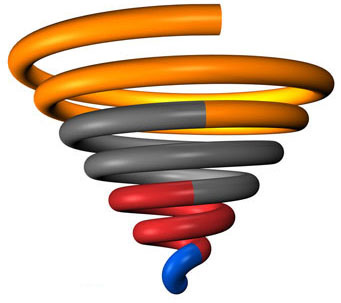 Just yesterday, I watched a webinar talking about the secrets of funnel management and what sales metrics will give you the best insight into your actual sales activity and potential.
Just yesterday, I watched a webinar talking about the secrets of funnel management and what sales metrics will give you the best insight into your actual sales activity and potential.
Let’s talk about this because finding the best path for actionable success is always important and even more so in a tight economy.
Ken Rudin, founder and vp of market development of LucidEra, tells his clients that to increase sales and decrease the sales cycle, the secret is to focus on the deals your company (and its individual sales reps) are most likely to win based on historical data. More specifically, what are the characteristics of the deals that your individual sales reps are best able to close (and it may vary across reps).
Let’s first look at some of the metrics that will help you determine the best actionable path and then at how Salesforce.com can help you get there.
What are the sales metrics of importance?
Pipeline size and velocity
Rudin tells his clients deal size is less important than deals with high velocity. Makes a certain amount of sense if your pipeline is full, although if I’d modify that. I like a pipeline portfolio with a range of deal sizes from small deals with high velocity close potential (that can help feed the cash flow monster), up to larger deals (that yes will take longer to close but which will give your company big hits when they come through).
To zero in on the velocity question, ask yourself, what are the impacts on the size of your pipeline. What opportunities have you added (and the marketer in me would ask from what sources). Which opportunities have changed -- pushed in or out, as well up moved up in value or down – and why.
Also consider your pipeline’s velocity. How much time is needed to convert a lead to an opportunity and then to close that opportunity? How long does it take to convert to the next stage in the sales process? Do different types of deals (by product line or vertical, etc) have different sales cycle lengths and if so, what are they?
Sales scorecards
Rather than simply look at sales quotas, Rudin suggests evaluating sales rep scorecards to determine opportunities with potential actionable success. Some factors to consider are:
- Quantity of leads,
- Average days to convert leads to opportunities (*)
- Average days from lead creation to opportunity close (*)
- Average age of open opportunities,
- Average days to close-lost.
- Average opportunity amount of close-lost.
- Average opportunity amount.
(Note on *: These are characteristics influenced by Marketing as well as the individual sales rep but will still give you valuable intell on company processes).
Process
Having a CRM application is not a guarantee you will improve sales and marketing. You must also have effective and well-defined processes. Mark Sellers, CEO of Breakthrough, points out that if you have a CRM app and lousy processes, then all you’ll accomplish is performing the wrong thing faster.
Further, assuming you have effective and well-defined processes, management must ensure they are followed. That’s the way to ensure that your data is and will remain accurate.
Sales reps and CRM applications
Let’s face it, your average sales rep hates CRM applications. Why? I wrote an article about why using a CRM is like eating broccoli so let me summarize by pointing out two observations:
- CRM apps are analytical by nature, aka, process-oriented, while most successful sales reps are less organized or less structural by nature (not meaning that in a negative way just stating the facts in my <er> analytical way). What that means is the CRM way to collect the data will likely be at odds with the personality traits that can make sales reps tend to be successful.
- CRM apps collect the data that will hold reps accountable. No problemo if the rep is an ace closer but probably painful for the folks that aren’t.
So what’s a sales manager to do? Make using a CRM as painless as possible for your reps and automate as much of it as you can afford to do. Get your sales reps focused on providing meat on deals rather than on data entry. And then, ya know, hold them accountable for ensuring they input the data that is they’re responsibility to input.
Now let’s talk Salesforce.com
Here’s where the Salesforce.com CRM is divine. Let’s work backwards from the previous section.
 First, Salesforce will allow management to implement work flows that will help you enforce your defined processes. For example through validations and triggers. What’s more, changing those processes doesn’t require programming (unless you originally set up Salesforce that way). Work flow processes are admin tasks which means you can readily change them when some aspect of your business (internal or external) stimulates a need for change.
First, Salesforce will allow management to implement work flows that will help you enforce your defined processes. For example through validations and triggers. What’s more, changing those processes doesn’t require programming (unless you originally set up Salesforce that way). Work flow processes are admin tasks which means you can readily change them when some aspect of your business (internal or external) stimulates a need for change.
Salesforce also provides a wide range of options to automate sales and marketing to help ensure processes are followed, to nurture unqualified leads, and to alert Sales of buyer readiness of qualified leads and opportunities.
Second, Salesforce provides the ready means to track from unqualified leads to qualified leads to opportunities. You can gather standard data, based on Salesforce.com’s vast experience from its large customer base, as well as generate any custom fields that are relevant to your business.
The trick for you will be to find the balance so you gather enough information to ensure that you have what you need for your analytical activities while preventing your data demands from being unduly demanding. This takes thought so take the time to think it through. Better that you have this well-mapped out before rolling out your Salesforce CRM solution to the troops.
Third, Salesforce provides a plethora of standard reports and the ability to generate ad hoc customized reports. If you need more powerful analytical tools to evaluate your data, then export it to Excel or Access and have at it.
By the way, Rudin proposes that focusing on scorecards will give reps an actionable pathway to success. In contrast, simply focusing on quotas will give reps performance pressure but no intelligence on how to meet those quotas.
Salesforce can provide you with yardsticks to measure either. If management can’t stomach getting rid of quotas, then why not provide dashboards and reports that can measure sale rep scorecards (to help them close deals and give management insight into training needs if necessary) and quotas to measure the dollar targets reps must meet.
Summary
Let me close by making an oil field analogy (because just about every thing I learned about analysis techniques I learned in the oil patch).
When an oil pig drills a new well in a new geologic area, it’s called a wildcat well ‘cause you never know what’s going to happen. And you don’t know because you don’t have the geologic data you need to build that in-depth analysis. With every well you drill, though, you gain a more complete picture of the geology of the area – and that means the chance of economic success for any given new well in the area rises.
If your company doesn’t have good pipeline metrics (of the sales kind, heh heh), then consider yourselves a sales wildcatter. Here’s the problem with wildcat oil wells though. Most of them are dry holes or uneconomic.
If you want to increase the chance of closing successful opportunities, then gather the sales data that will point you to deals that have the best chance of closing. Keep your data evergreen and your analysis relevant. Change your actionable sales activities as your pipeline situation dictates. By gathering the data, and the right data, you’ll be able to zero in on whether the problem is external, internal processes, a marketing situation (where more lead nurturing is required before they hand off the lead to sales), or a sales rep problem.
Bottom line. Knowledge is power. Get it for your sales pipeline and increase your sales.

