
GroupSwim, one of Intellicore Design Consulting’s partners, just released version 6 of their social software. This release offers a lot of features geared towards site owners and managers.
These features will help companies continue to gain all the GroupSwim community benefits and they will allow companies to fully showcase their own corporate brand while minimizing that of GroupSwim.
Here’s what’s got us flipping for version 6.
About site owners and managers
Before we dive in, a few definitions might help.
In GroupSwim terminology, a site owner is the Big Kahuna of the community, with super admin rights, and there is only one. In contrast, community managers have admin rights for some or all of the site and there can be many of them. If you want to know more about these roles, check out my article here.
Widgets
GroupSwim touts widgets as one of the highlights of version 6 and it’s a well deserved gush.
 Widgets screenshot. Click to enlarge.A widget is a box that you can insert into any website (or web application) that allows you to get information out of or add content to a site. In the GroupSwim ocean, widgets will allow site owners and managers to extend their site’s content to their teams or customers.
Widgets screenshot. Click to enlarge.A widget is a box that you can insert into any website (or web application) that allows you to get information out of or add content to a site. In the GroupSwim ocean, widgets will allow site owners and managers to extend their site’s content to their teams or customers.
Here are the nine widgets released in version 6 and the ways you can integrate your GroupSwim content into other web environments:
- Content list: Display a list of any content from your site, optionally showing a preview of the content.
- New content: Post a discussion, create a wiki page, or upload a file from anywhere with this standalone frame.
- Search: Allow your users to search GroupSwim content from everywhere.
- Groups list: Showcase groups from this site or simply create quick access to commonly used groups.
- Member list: Spotlight your star members, link to managers, or publish a list of experts.
- Tag cloud: Publish a cloud (or list) of the hottest topics on your site.
- Content preview: Feature a specific discussion, wiki page, or file – includes previewing the full contents.
- New content actions: Promote links to create discussions, wiki pages, and/or files. Open the forms in a popup window or link directly to your GroupSwim site.
- Sign-in/out: Communicate session status, link to the sign-in process.
If those widgets aren’t enough for you, this version also includes a workbench interface that will allow you to create new widgets. Or, you can have folks IT folks like Intellicore Design create them dynamically using GroupSwim’s secure, documented API.
New look-and-feel controls
I love the vibrant colors GroupSwim choose for its corporate brand. It’s a combo that breathes cool freshness and is perfect for their brand. Buuuuut, their color scheme isn’t exactly a corporatey combo and would clash with many, more traditional color schemes of if you have an usual scheme like Intellicore Design.
 Screenshot of site appearance tools. Click to enlarge.No problemo with version 6. GroupSwim opened up their solutions to allow users more hands-on control of their styles. Version 6 offers,
Screenshot of site appearance tools. Click to enlarge.No problemo with version 6. GroupSwim opened up their solutions to allow users more hands-on control of their styles. Version 6 offers,
- WYSIWYG controls for creating your own theme, including colors, background images, and font.
- Ability to set the favicon (i.e. the browser bookmark icon) for your site. Upload your own image for use (or we can create one for you from your logo).
- You can set a default user thumbnail image for your site. With this feature, all members who have not set their user picture will show up with your image as their thumbnail.
- Optional fully-custom CSS control. This option will require you to have in-depth knowledge of CSS to use (or to look to someone like Intellicore Design who does) but it will allow you maximum control over your site’s look.
Whitelabel tools
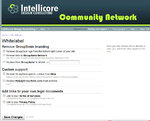 Screenshot of whitelabeling tools. Click to enlarge.I’m glad GroupSwim opened up the CSS control on their solutions because we felt failing to do so would hold their solutions back. They’ve gone even farther, though, in offering optional whitelabel controls for GroupSwim sites.
Screenshot of whitelabeling tools. Click to enlarge.I’m glad GroupSwim opened up the CSS control on their solutions because we felt failing to do so would hold their solutions back. They’ve gone even farther, though, in offering optional whitelabel controls for GroupSwim sites.
These are a great way to put your brand front and center while minimizing the presence of the GroupSwim brand on your site. Whitelabeled functionality includes:
- Hide the GroupSwim logo in the footer
- Create a custom footer with your own HTML
- Link to your own Terms of Service and Privacy Policy
- Hide links to the Pool and member's GroupSwim network sites
- Use a custom help email to handle support inquiries yourself
Restricted Membership
Sometimes you want to give some members limited access to your site’s content. Version 6 gives you more flexibility to do so by setting a user's membership to be “restricted.” Once this option is set, restricted users will be unable to see any groups outside the ones you choose for them to see.
This functionality will allow you to use a single site more manageable for multiple audiences.
Search engine optimization tools
All sites now have increased control over search engine optimization. You can:
- Add in your own Google Analytics code to track visits and learn more about your community member's usage.
- Turn on or off search engine indexing with robots.txt.
- Edit the META descriptions and keywords for key pages (we still generate meta info on content pages).
- Hook up your site to Google Webmaster tools to view and tune how Google has indexed your site.
Domain mapping sites includes emails
GroupSwim solutions already had custom domain mapping options for sites but they added the ability to domain map emails into and out of GroupSwim.
With this feature, you can make all outbound emails come from your domain name, and allow users to post via email back to it as well.
This means your GroupSwim sites will be truly branded with your corporate identity.
Other improvements
Image quality and inline preview
GroupSwim made improvements to how their sites handle image files. Rather than going to the file page and then downloading the file to view the full size image (the old method), you can open a popup preview of the full-size, full-quality image. From there, you can download the file, navigate to the file details page, or just close it and continue reading the page you are on. The software developer also significantly improved the graphical quality of the scaled-down image previews.
Help documentation
The GroupSwimmers updated and upgraded their help documentation to make it more thorough than it’s previous thorough quality. Think of it now as thorough on steroids. It now contains videos about important system concepts and a getting started video for owners.
Summary
 GroupSwim’s version 6 puts a whale of a lot more control over your social site into your hands. Some of these features can be implemented without being a CSS expert but some will certainly require it.
GroupSwim’s version 6 puts a whale of a lot more control over your social site into your hands. Some of these features can be implemented without being a CSS expert but some will certainly require it.
Send out a sonar wave or something if you’d like our help getting started with GroupSwim.
We're here to help.

