 Any and all change is stressful – even welcome change. No matter how excited your staff may be about the idea of a new business tool or strategy, at the worst they still may balk at times and the best may stumble as they work to gain proficiency in the new thing.
Any and all change is stressful – even welcome change. No matter how excited your staff may be about the idea of a new business tool or strategy, at the worst they still may balk at times and the best may stumble as they work to gain proficiency in the new thing.
That’s just as true about new enterprise applications like Salesforce.com as anything else. So know that and prepare to meet the challenge of helping your company’s employees adapt to the change.
I’ve got some tips for you to use to stimulate the user adoption of your Salesforce implementation, although it truth, you can use these tips for any solution.
A short tangent about Salesforce documentation
The good news about Salesforce.com is that it’s a well-documented solution. However, that documentation won’t extend to your company’s specific workflow processes – and that may be where your users struggle the most so that’s where I suggest you focus your adoption efforts.
Here are the tips
- Build a user adoption plan
- Provide initial training.
- Help desk – formal or informal.
- Email tips to users.
- Create a knowledge base or wiki of company-specific processes.
- Provide supplemental training.
- Provide incentives to learn.
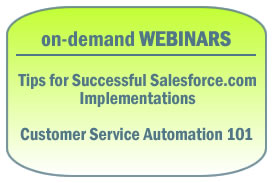 Whatever strategies you employ to stimulate user adoption, just remember one thing. You're going to have to repeat your messaging to your user base multiple times in multiple ways.
Whatever strategies you employ to stimulate user adoption, just remember one thing. You're going to have to repeat your messaging to your user base multiple times in multiple ways.
People learn in different ways. Some folks are more visual, some audial, and other need to experience to learn. That means you'll increase your adoption rates if you pursue variable media in the education process. The other thing to remember is that users will likely need numerous messages before they absorb or retrain themselves. Know it going in and you'll save yourself a lot of frustration.
That said, let’s look at each tip in detail.
1. Build a user adoption plan
You can achieve and expedient and high user adoption for your Salesforce implementation but you're going to have to earn it. If you expect it to happen by magic, you'll fail. Instead, plan for success by building a user adoption plan into your overall solution implementation plan. Spell out your specific strategies to facilitate user adoption.
2. Provide initial training
Your challenge here will be that different user groups may require different types of training and your users may be located in multiple offices.
While you could hold formalized classes, this is likely to prove onerous to maintain as you add new employees or as employees shift positions and Salesforce user groups.
A better approach might be to create tutorial classes, segmented by group and workflow processes. To help keep attendee attention, keep the tutorials to smaller sessions of 15-30 minutes. It would help to have a bookmarked Table of Contents too, that will allow visitors to jump to a subtopic of interest (this might be especially valuable to repeat viewers).
Be sure to tag and categorize your tutorials so that viewers can easily search for ones that might meet specific how-to challenges they’re encountering.
What you need to make tutorials: With today’s technology, making tutorials is easier than ever and you don’t have to be a media-making expert. You’ll need screen recording software (example: TechSmith’s Jing), an audio file (captured via web mike or uploading a file from a digital recorder). If you want something fancier, then you may need video and audio-editing software. I also recommend you use a video-streaming host provider.
Expect a tutorial investment of $400-$500 for the tools and about $100/year for the streaming host.
3. Help desk – formal or informal
 Tutorials and written information is great but sometimes you just want to talk to a real person when your struggling with technology. Give your users real people to go to for help.
Tutorials and written information is great but sometimes you just want to talk to a real person when your struggling with technology. Give your users real people to go to for help.
If your Salesforce Support team consists of folks who are not formal tech support folks, be sure that you give them tools that will allow them to connect to users via remote access.
Note: Supposedly Windows Vista machines should be able to connect remotely to XP machines. At least that’s the theory but we ourselves have wasted hours trying to find all the settings to make it happen. There are probably lots of remote-sharing software applications that you can use. We discovered TeamViewer and like it. It took us about 5 minutes to figure out.
4. Email tips to users
On a recurring basis, email tips to users. Keep the emails bite-sized. One topic per email with no more than one or two tips per topic. Readers should be able to read, try out and absorb the tip in about 5-10 minutes. Your users will especially love you if you segment your emails so they only get topics relevant to their work activities.
During the early phases of live use, you might want to send out daily emails and then over time, you may want to scale back to one per week.
5. Create a knowledge base or wiki of company-specific processes
You don’t need to duplicate the Salesforce documentation unless you see gaps that would help your users. Instead, focus on workflow processes that are company-specific.
Save the documentation in a knowledge base or wiki and be sure to categorize and tag the documentation to help your users find the information they need faster.
6. Provide supplemental training
Keep track of how your users are using your Salesforce solution, what questions they’re asking, and where they’re doing processes incorrectly. This will tip you off on where you need to provide supplemental training and documentation.
7. Provide incentives to learn
Use your imagination to find fun ways to lure your users into learning. For example, hold a Treasure Hunt contest where people have to dig into the software solution to find answers to questions you pose. Give prizes for the fewest mistakes. Set training milestones and celebrate when your users meet the milestone. Go on. Get creative.
Summary
High user adoption success rates are achievable with your Salesforce solution, or any software solution, if you prepare for your user's learning needs.
Be prepared to repeat the methods and messaging for user adoption. Modify messaging as needed once you discover the real-world ways in which users are using (or misusing) your new solution.

